My latest fiction, Profile Picture Attached, is now available from Sand Hill. The current journal is also available as a hard copy from Amazon.
This short story has been nominated for a Pushcart prize.
My latest fiction, Profile Picture Attached, is now available from Sand Hill. The current journal is also available as a hard copy from Amazon.
This short story has been nominated for a Pushcart prize.
I have a new short-story up at Sand Hill Review! Or you can buy a hard-copy on Amazon and keep it in the bathroom! Wait… that implies something I’m not comfortable with about my fiction…
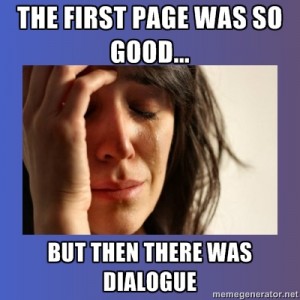 I’ve been a reader for Carve magazine for a few months now, and I’ve read hundreds of stories in a short span. Some were truly great! Most weren’t. For the ones in between, it only takes a bit of editing and attention to detail. If you’ve spent the time to craft your short fiction, you really should be spending the time to edit. That means if you finish the story the night before the contest or submission deadline, you’re going to need a good outside editor who can work quickly. You cannot edit yourself in 24 hours.
I’ve been a reader for Carve magazine for a few months now, and I’ve read hundreds of stories in a short span. Some were truly great! Most weren’t. For the ones in between, it only takes a bit of editing and attention to detail. If you’ve spent the time to craft your short fiction, you really should be spending the time to edit. That means if you finish the story the night before the contest or submission deadline, you’re going to need a good outside editor who can work quickly. You cannot edit yourself in 24 hours.
After reading your story dozens of times, focusing on character and narration and powerful dialogue, you’re going to miss things. You’re no longer looking at your work with an editorial slant. You’re going to miss words that are spelled correctly, but are the incorrect words to use, or you’ll miss too many spaces, a comma where there shouldn’t be one, or even worse, you’ll transpose characters in dialogue. Reading over these elements after having just completed your story is like correcting your taxes. Everything looks great from a few feet away. You’ve re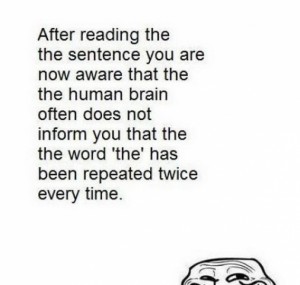 ad and reworked it so much you no longer notice the little things. It’s fine when, on page 3, John says, “My breasts are sagging” because you’ve read it so many times you automatically insert Jill. It takes an extremely rare and talented editor to switch from writing-mode to editing-mode.
ad and reworked it so much you no longer notice the little things. It’s fine when, on page 3, John says, “My breasts are sagging” because you’ve read it so many times you automatically insert Jill. It takes an extremely rare and talented editor to switch from writing-mode to editing-mode.
To cope, you need to plan your writing a bit better. If that writing contest is in thirty days, give yourself no more than twenty to finish your story, and eight to send it out for friends to read, comment, and edit. Realistically I don’t think anybody should be writing to target a given contest. I think it’s highly likely you’ll fail. It’s far better if you have something recently completed that you can just quick-edit and submit. And if you’re writing to hit a submission deadline, likewise give yourself time. Better to skip the contest or submission altogether and try next year. You’re less likely to make mistakes.
Someone once told me that stories need to simmer. You should write them, then put them away and work on something else. Come back to that first story after you’ve given yourself enough time apart so that it feels fresh. Read it like it’s the first time you’ve ever read it, and your edits may surprise you. As an author, you clearly know what you want when you’re writing, but as a reader it’s too often we have no idea what the writer was trying to say. Those are the kinds of things you catch in a good editing session.
Now that we’ve gotten the structure out of the way, let’s talk about the other things. The “given” recommendations that get re-printed everywhere, but nobody reads them. I’ll try to keep this entertaining:
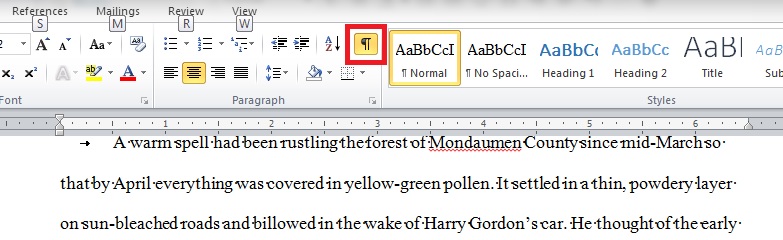
 K, this is a nit-pick mustard comment, but I really hate stories that start in dialogue. They rarely work for me, even published ones, even famous published ones. Here’s my logic: you’ve started in the middle, and right away you have to yank the reader back so you can explain what the hell is going on. It’s like tuning in to a TV show already in progress. Opening with the line: “Somebody set up us the bomb!” may draw out a moment of dramatic tension, but when you have to devolve the entire first page into who these people are and why they’re getting set up the bomb, then you have a problem. Perhaps I shouldn’t have chosen bad dialogue from a poorly translated Nintendo game, but the point stands. When you start with dialogue, you’re robbing your reader from any dramatic tension that would’ve evolved naturally in the course of your story. If you set the scene first before anyone actually speaks, you give the reader a hook to hang the emotional weight of being set up the bomb. Or something like that.
K, this is a nit-pick mustard comment, but I really hate stories that start in dialogue. They rarely work for me, even published ones, even famous published ones. Here’s my logic: you’ve started in the middle, and right away you have to yank the reader back so you can explain what the hell is going on. It’s like tuning in to a TV show already in progress. Opening with the line: “Somebody set up us the bomb!” may draw out a moment of dramatic tension, but when you have to devolve the entire first page into who these people are and why they’re getting set up the bomb, then you have a problem. Perhaps I shouldn’t have chosen bad dialogue from a poorly translated Nintendo game, but the point stands. When you start with dialogue, you’re robbing your reader from any dramatic tension that would’ve evolved naturally in the course of your story. If you set the scene first before anyone actually speaks, you give the reader a hook to hang the emotional weight of being set up the bomb. Or something like that.
 Avatar had a bland (at best) story, but was packed with enough special effects and eye candy to keep you rooted to your seat. OK, I admit I was trying to find all the scenes with blue alien boobs. 3D films aren’t exactly new to Hollywood, and even though they’re catching on, I doubt anyone will intentionally make an award winning masterpiece in 3D unless it has elves, robots, and/or blue alien boobs. It’s a gimmick, and the jury is still debating whether an extra dimension truly improves a film. It didn’t help Prometheus from becoming a beautiful but vapid film. And yet I confess I’m a sucker for technology. You could put the Home Shopping network in 3D and I’d watch. I’d be bored, but that 16-piece knife set is sticking right out at me!
Avatar had a bland (at best) story, but was packed with enough special effects and eye candy to keep you rooted to your seat. OK, I admit I was trying to find all the scenes with blue alien boobs. 3D films aren’t exactly new to Hollywood, and even though they’re catching on, I doubt anyone will intentionally make an award winning masterpiece in 3D unless it has elves, robots, and/or blue alien boobs. It’s a gimmick, and the jury is still debating whether an extra dimension truly improves a film. It didn’t help Prometheus from becoming a beautiful but vapid film. And yet I confess I’m a sucker for technology. You could put the Home Shopping network in 3D and I’d watch. I’d be bored, but that 16-piece knife set is sticking right out at me!
Fiction is now available complete with companion CD’s of music you should listen to with each chapter. Some e-books are stocked full of pictures and video clips. Online novels exploit all sorts of features to tell the story. You can find animated e-books that bleed words onto the page, books entirely in html, books written on twitter, the list goes on. If there’s a way to add technology to prose, it’s been done, or soon will be. In some circumstances, leveraging technology makes complete sense. I love some of the new digital magazines; tapping a page to animate a picture or visit a link with more info offers a fantastic user experience. Take that, Johann Gutenberg! A cookbook where I can see a short video could help my cooking, though I’m still likely to burn the soufflé. There are new media novels so complex they have an entire cast of producers aside from a traditional story author.
Examine the graphic novel as a natural comparison. Using visualization, the author and artist work to enrich a story by bringing us details that might be a bit unwieldy if conveyed solely in prose. It’s not as if Batman has an overly complex plot – villain comes, batman punches him, Gotham is saved. But examine some of the more intricate stories like Arkham Asylum that delve into the heroes psyche. The art enhances the story by bringing the reader further into the experience. Graphic novels, even newer digital variants, embrace the essential form of author and artist telling a story, and the story is paramount.
With new media prose, it seems as if we’re aiming for something more. There’s a fundamental need to create that underlies the foundation of everyone with an artistic nature, which is how artists can build a career out of trash. But isn’t it all just a gimmick? With fiction, in any format, story is essential. You can add a soundtrack, HTML-5 rich visual presentation with fluid animations to flesh out your story, but if you can’t include basic story elements, you’ve failed. At the end of the day, no matter what media you choose to work in, story is essential. Characters are paramount. Plot pulls in your audience.
Regardless of what you write, or what hooks you use to pull in your audience, if the story isn’t something that can be explained with an elevator pitch, if the characters aren’t identifiable and realistic, then you’ve failed as an author to create a living work of fiction. All the flash and glam in the world can’t save your work. Though you could try adding some blue alien boobs. It may not help, but it couldn’t hurt.
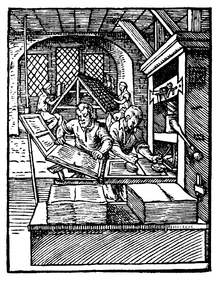 When Johannes Guttenberg invented the printing press he gave birth to the publishing industry. Later that day, a used bookstore opened. Before Guttenberg, books were copied by hand and copyright lawyers had an incredibly difficult time finding clients. While tedious, manual copying produced some benefits. Transcribers could act as editors. A 12th century “Fifty Shades of Gray” could’ve been shaped into a coherent story.
When Johannes Guttenberg invented the printing press he gave birth to the publishing industry. Later that day, a used bookstore opened. Before Guttenberg, books were copied by hand and copyright lawyers had an incredibly difficult time finding clients. While tedious, manual copying produced some benefits. Transcribers could act as editors. A 12th century “Fifty Shades of Gray” could’ve been shaped into a coherent story.
Media industries (film, television, music, video games, and publishing) have long rallied against used media. With the sale of used media, the content creators – the artists, developers, publishers – receive nothing. Large media corporations are always looking for a way to keep consumers from re-selling content. Anybody remember Flexplay? Automatically expiring DVD’s that would last for a few days, but would cost the same as regular DVD’s. Luckily the idea died before it could take hold. Macrovision, the encryption used on most VHS cassettes to prevent copying, didn’t play well with some TV’s and stereo systems, displaying a black or off-color screen every few seconds. They’re still around – as Rovi – encrypting DVD’s and blu-ray disks. Thankfully, TV’s have gotten smarter so we don’t have the old display problems. Then again, a dark frame every few seconds might improve the Twilight movies.
As profit margins shrink and publishing becomes more expensive, it stands to reason that publishers will be looking for ways to keep the bottom line in the black. What better way than to curb sales of used books?
The video game industry serves as a barometer for used content out of control. An average new game is $60. Within a few weeks, the price drops by $10 or $20. Retail outlets like GameStop are almost entirely focused on used sales, to the point where sales staff are encouraged to offer cheaper “near new” alternatives while offering to buy back used games. The arrangement is good for the consumer, but costs the developers a sale. Game development for big titles runs between 20-100 million dollars, and profit losses for used sales add up quickly. Developers and console manufacturers are desperate to stop used games from impacting their business, and have turned to a combination of digital download sales and packaged registration codes. These registration codes unlock content such as online multiplayer or extra levels. Once the code is used, it’s deader than Courtney Love’s career. For those who buy used titles, this means shelling out additional money to buy a new code to use content that should’ve been packed in with the game.
The publishing industry isn’t all that different. A new hardcover title retails for around $28. Wait a few weeks and you’ll find the used copy for half that on Amazon or at your local used book store. Discount outlets have long threatened book sales, but used books have a far greater impact. Imagine if publishers withheld the last chapter in a book, forcing readers of used books to buy that chapter back from the publisher.
Americans have long held to the doctrine of first sale. You buy something, it’s yours to do with as you please. Should you choose to rub peanut-butter between the pages of For Whom The Bell Tolls, that’s your call. Nobody’s going to stop you. If you choose to sell your used books, go right ahead. Digital content, however, has complicated everything. Kindle and Nook titles are tied to your account, and while you can switch between devices, you can’t resell a used digital book.
 Digital distribution isn’t the future, it’s the now. The true value in digital content rests in the doctrine of licensing. You’re not buying a copy of , you’re paying for the right to use it, read it, listen to it. Corporate control becomes far easier. Digital rights end up harming the customer. It’s not a complete loss; we have more outlets and faster delivery of content. I can start reading a new book seconds after the publishing date hits by downloading it to my Kindle or Nook or iPad. I just can’t re-sell it.
Digital distribution isn’t the future, it’s the now. The true value in digital content rests in the doctrine of licensing. You’re not buying a copy of , you’re paying for the right to use it, read it, listen to it. Corporate control becomes far easier. Digital rights end up harming the customer. It’s not a complete loss; we have more outlets and faster delivery of content. I can start reading a new book seconds after the publishing date hits by downloading it to my Kindle or Nook or iPad. I just can’t re-sell it.
While the next Playstation and XBox consoles haven’t been officially announced, the rumor mill is churning with theories. Chief among them is content protection. The Playstation 4 is rumored to have RFID tags on disks that lock games to consoles. Used games simply won’t work. The next XBox is rumored to install all games and lock them to the console. You buy a game, install it, and the disk is dead. If these rumors are true, game publishers and console manufacturers stand to see a huge boost in long-term sales while the used game industry will collapse. Putting more money into developer hands isn’t necessarily a bad thing, but what about the end user? Used game sales help drive down the price of new titles. What incentive do developers have to drop the price if there’s no used market to compete with?
If Sony and Microsoft move forward with their plans, other content industries could follow. Movies and TV are streaming more frequently and physical disks are becoming a rarity. With digital content, we’re trading flexibility for convenience. While Amazon is experimenting with shared content – library book rentals and trading between kindle readers, and the much rumored Used Kindle store may even come to life this year – the publishing industry may have a few things to say about that.
As a consumer, I want to be able to sell books that suck and movies I no longer watch. As an author, I’d like to get paid when my stories are enjoyed. We live in a capitalist world. If nobody pays the artist, nobody creates art. There has to be parity somewhere. I’m just not sure I want Redmond and Tokyo deciding for me.
My short fiction piece Dark Fiber is now available from the Oklahoma Review.
Unless you plan on piercing your finger and scrawling in blood every time the muse strikes, you’re going to need some tools to get the job done. My career in information technology (IT) seems to attract a deluge of questions about personal computers, operating systems, and nifty tools. My answers, depending on what kind of party it is and how free the alcohol is flowing, will range from insightful to snarky.
In the next few articles, I’ll talk about the tools modern writers can use to help them. If you’re shopping for a new laptop, tablet, or if you’re insane enough to write a novel on your cell phone, I have some suggestions to make your life easier. I’m going to be making a lot of generalizations, so if you work in IT you’ll indulge me.
First, let’s get the booze out of the way. Writing is a fantastic excuse to have a few drinks while you’re checking Facebook. Social media aside, writers have a long history of loving their booze, from Hemingway to Hunter S. Thompson, drinking and writing seem to go together like bacon and cheese, bacon and ice cream, bacon and smoked turkey. Bacon flavored alcohol doubly so. Truth be told, recent studies show that moderate amounts of alcohol can improve your creativity. The trick is moderation, something I’m not remotely familiar with but I will try to write about anyway. Just try to control yourself, otherwise you’re likely to fall into a fit of depression and consider the Hemingway solution as a crowning achievement to the peak of your writing career.
Let’s discuss laptops. Unless you’re ancient (like, mid-40’s or something), you probably know that modern laptops have really replaced desktop computing in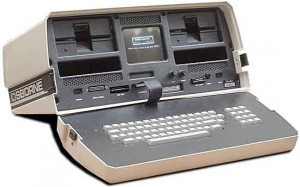 terms of available power and cost. But when shopping for a laptop, what should you look for? There’s so much to choose from, which ones work for writing? Which ones have good keyboards? Which ones can store your collection of Polka and Rockabilly classics? Let’s break it down into a few basic categories:
terms of available power and cost. But when shopping for a laptop, what should you look for? There’s so much to choose from, which ones work for writing? Which ones have good keyboards? Which ones can store your collection of Polka and Rockabilly classics? Let’s break it down into a few basic categories:
1. Brand: The easiest breakdown with brand relates to operating system. Either you like Macs, or you like real computers. I’m partially kidding. When shopping for a computer, it’s good to be educated about the brands out there. First and foremost, steer clear of retail. You’re going to pay too much overhead. Shop at sites like Newegg, Amazon, Buy.com, or directly from the manufacturers sites.
Apple makes great laptops. They’re sturdy, the Mac operating system is relatively easy to use, and there are some great writing tools available. Macs are stupid expensive though. And if you’re not web or techno-savvy, you may end up shorting yourself. Most journals, editors, and agents want submissions in Word. Microsoft makes Office for Mac, but it’s easy to save the wrong version and upload incompatible files unless you’re familiar with the operating system. The new Retina displays are easy on the eyes and have a resolution and backlight that reduces glare in direct sunlight. Mac keyboards are the chiclet-style with low trigger distance but are fairly comfortable to use. Bottom line, Macbooks make great laptops, but be prepared to spend nearly twice what you’d spend in an equivalent PC.
On the Windows side, there are one hojillion manufacturers of laptops. The big named brands include Dell, Sony, Toshiba, HP, and Acer. Sure, there are others, including some boutique manufacturers, but those are the biggest. On the PC side, brand really matters little. It’s the hardware that’s important.
We can’t talk about Windows PCs without mentioning Windows 8. The latest OS from Redmond is quite possibly the best, leanest, cleanest version of windows yet! it also sports an interface that’s nearly disastrous. Gone is the Start button and Start menu, replaced now with the Charms bar and Metro screen. It’s sufficient to note that it’ll take a bit of getting used to, and it’ll be much easier if you have a laptop with a touch screen. Most of the newer laptops shipping with Windows 8 have touch screens, so you’re going to be just fine in that arena. Otherwise, do yourself a favor and stick with Windows 7, or consider an application that puts the classic windows Start menu back in place, like Start8 from Stardock. It’s a testament to Windows 8’s failure to live in two worlds when you need a third-party application to make your machine functional. But if you have a touchscreen, or you’re using one of the new Windows 8 tablets, you’re going to love it.
2. Keyboard: I put this second since we’re talking about writing. Unless you’re in the market for a typewriter (and if so, you’re probably too old to be on the internet), then the keyboard is one of the most important decisions you’ll make in a writing laptop. Nearly all writing laptops are scissor-switch. Typically what that means is a short travel distance to trigger, and a responsive feedback (spring-ness). Either you like scissor-switch, or you don’t. Plenty of writers really like the old IBM style clickity-keys. The ones that make a satisfying KERCHUNK when you press them. You won’t find such a thing in a laptop, but there’s no reason you can’t spring for a USB keyboard either.
Next, consider the style of keys. Chiclet-style keyboards are the latest fashion in laptops. Usually they’re scissor-switch, and typically have some spaces
between the keys. I prefer chiclet keyboards, as standard scissor-switch keyboards where the keys meet up can snag if you’re a lazy typist or are writing particularly fast. With some standard scissor-switch boards, it’s possible to drag the edge of your finger along a separate key, tugging the key up. Over time, this can loosen or even break the key off. I haven’t seen many newer keyboards with this issue, but I had a Toshiba years ago that suffered from that problem.
Backlit keyboards are either illuminated around the keys, or from within the keys themselves. Usually manufacturers employ one or more white LED lights that generate little heat. The keys have clear plastic spacers that join the printing to the backlight assembly. This means you can type in the dark. Since most QWERTY typists don’t really look at their keyboards, this may seem like it’s of limited use, but trust me – when you’re writing in the dark and need to hit SHIFT-F7 (thesaurus in Word), or lower your volume or hit PRINTSCRN, you’ll be glad you have a backlit keyboard. It’s becoming a standard feature, so you’re likely to find them everywhere.
Bottom line – if you can find a similar laptop in retail, test out the keyboard before you buy it.
3. Type: Manufacturers like to break laptops down into distinct categories. They’ll throw out funky names like Ultrabook, Laplet, or Mobile Workstation or some other silly name. As far as I’m concerned, if it looks like a laptop, it’s a laptop. Ultrabooks are Intel’s attempt to push manufacturers to build something that resembles a Macbook. Laplets are usually tiny laptop/tablet hybrids, and I haven’t yet seen one that doesn’t suck. Smaller mobile laptops usually sport cramped keys. if you have Sasquatch hands, are prone to fat-fingering, or are a lazy typist who doesn’t completely lift fingers when traveling to the next key, you’ll want a regular sized keyboard in your laptop. What’s considered Full Size usually means the number pad is next to the keys. Unless you’re an accountant, that’s probably not going to be much use to you.
4. Processor: There are two major (well… as of this writing) processor manufacturers – Intel and AMD. Intel produces the fastest, most power efficient processors. AMD chips are usually less expensive, but you get what you pay for. I have trouble recommending AMD, especially since the company is on the verge of bankruptcy.
On the Intel side, nearly all Intel chips are multi-core. That translates to multiple processors on a single physical chip. Each core can handle separate instructions, and some programs can take advantage of that. Think about it like check-out lines in the grocery store. One line is slow, but everybody gets served. Two lines are better because the clerks can check people out simultaneously. Having some extra lines for limited item customers is even better. Plus you can have bacon only lines which… I’m getting off track. Multi-core processors let you write while you’re downloading the latest episode of Mad Men in the background, or write and listen to iTunes at the same time without making your processor beg for a break.
Actual processing speeds mean little anymore. Intel produces processors in different “classes”. The Core i3 series are budget targeted, and usually have less cores and less power. Core i5 is usually the best price/performance and will last you a few generations. Core i7 is typically enthusiast aimed – for the folks that do lots of things simultaneously and need the fastest processor available.
5. Video Cards: You’re not buying a laptop capable of playing Call of Duty: Kill All Humans Edition, so the video card shouldn’t factor too much in your buying decision. It’s worth noting that discreet cards are far better than shared memory cards. The Intel video chips use shared memory, and render images as quickly as a constipated ninety-year-old. You’ll end up thinking your laptop is slow and crappy when it’s probably just your underpowered video card. While Word and other programs don’t exactly push the pixels, the video card comes into play when you’re browsing the net and looking at those lovely full-page ads for Bacon Memorabilia. We’re shifting into an era where the video card has become one of the processor cores, which makes this less of an issue. If you can, get a system that has a discrete video card. This is more important when you’re buying a second-hand laptop.
5. Memory: Computers are stupid, kind of like idiotic puppies who can’t follow instructions past some basic “Sit, Stay, Beg” commands. Computers need memory to store programs and help remember what it is they’re doing. The more RAM you have the better, up to a point. I recommend a minimum of 4 gigabytes (4GB) of memory for any modern computer. 8 gigabytes is preferred (8GB). Anything more than 8 is great, but overkill. If your running Windows Vista or Windows XP, or you have a 32-bit version of Windows, you should know that Windows cannot address beyond 2 gigabytes of memory. Windows 7 has some tricks around it, but it slows everything down. Bottom line, stick with Windows 7 64-bit and aim for 4-8 gigs of ram.
6. Disk Drive: Despite what you’ve heard, the “disk drive” is not your entire computer. Rather, it’s the way your computer remembers stuff when the power is switched off. It’s like a giant file cabinet. Today, there are two major kinds of disk drives: Solid State and Mechanical (and hybrid, but we’ll go into that later).
Solid State drives are like really big USB memory sticks. They’re extremely fast, and can greatly improve the performance of any computer. They’re also very expensive. You’ll usually pay twice as much for a Solid State drive that’s half as big as a mechanical counterpart. That being said, I think it’s worth it. Having your computer ultra-responsive is great, and writing doesn’t take up a lot of room so you’re not likely to fill it up. if you’re shopping for a solid-state drive or a solid-state laptop, I’d recommend no less than 64 gigabytes. 120 gigabytes seems to be the best price/storage space break point (at least for now), but SSD prices are falling faster than Lindsay Lohan’s career. The more storage you can get, the better.
Mechanical drives are made of thin magnetic platters. They look kind of like record players on the inside. There’s a mechanical arm that moves over the disk, and there are usually multiple platters where the information is stored. Being mechanical, these drives are slower. They’re usually rated in spin-speed. 5200 RPM is the standard. 7200 RPM is better, and offers improved performance but needs more power. 10,000 RPM drives are rare, and typically reserved for server products. You’re likely to find a laptop with a 5200 RPM drive that has twice as much storage space as a laptop with a SSD.
Hybrid drives are a variation of the two, the result of a mad drunken night between a mechanical drive and a solid-state drive. Hybrid drives usually have a chunk of solid-state storage with one or more platters. The logic engine in the drive sticks commonly used data on the solid-state portion. The user doesn’t have to do anything, and sees the entire disk as one drive. It used to make sense to have hybrid drives, but SSD prices have gotten so low that it’s better to go with an SSD option if you can.
7. Resolution: If you plan on writing with a laptop, it’s best to have a decent display that doesn’t hurt your eyes, has an adjustable backlight, and low glare. Plus, better resolution means your cats-who-look-like-hitler pictures will look better! Resolution is broken down to two sets of numbers – horizontal pixel count by vertical pixel count (or Width by Height). HDTV resolution is broken into two basic categories – 720p (1280×720) and 1080p (1920×1080). The “p” stands for Progressive Scan – every horizontal line will be drawn for every single frame. That gives you a smoother picture. 720i and 1080i also exist – the “i” stands for Interlaced – every other line is drawn every frame, giving a less clear image – but you won’t find interlaced in a laptop. Most laptops are 1680×1050 for a 15″ screen.
You’ll also need to consider screen size. A 1080p resolution is great, but on a 13″ laptop screen, will you really notice? 15″ screens are about as small as I can handle without straining my eyes. 17″ screens are better, but there’s a tradeoff between screen size and laptop weight. You can have a great resolution 17″ or 18″ laptop that’s easy on the eyes, but kills your shoulder because it weighs 10 pounds. With increased screen size comes more power requirements and reduced battery life.
The Bottom line: As a writer, you want a laptop that’s lightweight, powerful, has a decent screen and a comfortable keyboard. An Intel Core i5 processor with at least 4 gigabytes of RAM is a good start. A 15″ 1680×1050 screen (or better) will help your eyes adjust. A bright low-glare screen means you may be able to write outside in sunlight. Solid-State drives have less room to store your data, but are far faster making your laptop seem like it loads your latest story before you’re done clicking the file. Keyboards vary by preference, so find a style you’re comfortable with.
Here are some recommended examples – laptops I’ve either reviewed for a tech site, used at some point, or own:
Macbook Pro: Macs are expensive, borderline arrogantly elitist machines. Despite what the Mac fanatics want you to believe, the Mac operating system isn’t free of viruses. Caveats aside, the Macbook Pro Retina 15″ is a fantastic machine. All solid state (save some cooling fans), great keyboard, decent battery life, and good all around performance. The retina display is easy on the eyes and is one of the few displays visible in sunlight. But you’re going to pay for it. Expect to shell out anywhere from $1900-$2500 depending on your options. Available directly from Apple, Apple Retail stores, Best Buy and a few other brick-and-mortar outlets.
Dell Inspiron: The Inspiron series has a long and sordid history. The latest, the “z” series, has some decent examples. The newest 15z is a decent laptop for the money. As a writer, you won’t need anything better than the base model, unless you plan on editing video or playing the latest games in the best resolution… but if that’s the case then you aren’t writing, so why are you here? The base model 15z will run you around $700, available directly from Dell.
Toshiba Satellite U845: Toshiba doesn’t always make the best laptops, but the Satellite U845 manages to hit all the right notes. An Intel Ultrabook, the U845 is lightweight, chiclet-keyboard system with a 5400 RPM drive and decent processing power. Expect to pay around $800 for the base model, available from Newegg, Amazon, Best Buy, and a few other brick and mortar outlets.
Acer Aspire V5-571: Acer isn’t exactly a household name in the world of mobile computing, but they make some decent equipment. The Aspire V5-571 is one of the best ultrabooks on the market at a great price point – starting around $650. The keyboard is a bit closed in, but still functional. Definitely a worthy low-end option for the mobile writer.
And that sums up the laptop portion. Next up I’ll be looking at Tablet computing and writing software.
We’re all doomed. DOOMED! The Mayans have pinpointed December 21st, 2012 as the end of the Long Count calendar. The hype associated with December 21st is hitting a fevered pace not seen since the presidential election. That same kind of panic the world will experience if the bacon shortage ever comes true. As it turns out, the world will not be ending. You will still need to pay taxes and your electric bill. Not necessarily in that order.
The translation used to convert the Mayan calendar to the Gregorian calendar contained some bad math. Originally completed in the 1920’s, it’s no wonder. They were primitive back then, and they didn’t have Wikipedia to back them up. So the Mayan calendar actually won’t end in 2012 – we’re off by anywhere from 50-100 years. More to the point, what were we expecting from the Mayan doomsday anyway?
Panic-stricken paranoid types will point to a horrific solar flare that will kill us all. Solar activity is nothing to laugh at, unless you enjoy being set on fire. The last major solar storm occurred in 1859, and caused mass destruction. Telegraphs stopped working, telegraph paper ignited, microwave popcorn spontaneously combusted. It was horrible for primitive mankind. Truth be told, we’ve long known the dangers of our sensitive electronic world. A solar flare could actually bring down the internet. Then we’d have to talk to each other. Hell on earth! A solar flare strong enough could short out satellites and landlines, possibly even frying cell phones and laptops. Still, horrible as that sounds, it’s not likely to spell the downfall of the human race. That, and NASA (you know, the people we pay to track this kind of stuff) doesn’t predict a major solar flare until next year.
A rogue asteroid could hit us, but you’d have a better chance of winning the lottery. Then again, the asteroid-space-lottery means only one of us needs to win for all of us to die! If it were a comet, we’d likely see it coming. We probably couldn’t do anything about it, but we’d at least know it was headed our way.
We don’t actually have a lot of information for the Mayan civilization. Turns out the Spanish Conquistadors who ravaged the Yucatan in the 15th century were kind of dicks. They burned every scroll they could find, pretty much wiping out all records of the Aztec and Mayan civilizations. The few remaining documents (chiefly, the Popul Voh – which is either the Aztec Old Testament, or a children’s book) says nothing about the world ending at the end of the long count calendar.
The truth is simpler, and the Mayans get the last laugh. The long-count calendar wouldn’t mean anything to the Mayan civilization if they were still around. It’s no different than a New Year for the rest of us. The Mayans probably would’ve had a party. Granted there’d be some beheadings and bloodshed, games of Pok-ta-pok where the losing team was gutted, but hey – man’s gotta be entertained.
It’s never been easier for author’s to get their work out. With the rise of e-books and Amazon’s Kindle, publication is only a few clicks away! Amazon is even targeting authors, establishing contracts for direct publishing that cut out editors and agents. They’re offering Neilson Book Scan Sales data for free, something most publishing houses only include with royalty statements. Amazon does this, because they love you.
Except that they don’t.
Amazon is a retailer first, and cares less about your writing career than the publishers and agents who currently ignore you. They care about sales. Signing authors to contracts is simply a way for Amazon to cut out the publishing industry that’s keeping them from higher profits. The Kindle is, and always will be, about chaining the customer to a retail ecosystem Amazon controls – just as iPhones and iPads are chained to iTunes. This gives Amazon far too much power in my mind, and makes possible one-click censorship generated in a board room when somebody’s e-published book about abortion or religion or politics or some other touchy subject draws bad press Amazon doesn’t want. That hasn’t happened yet, but the absence of an event doesn’t define reality. Nobody’s stolen my supply of prized bacon-flavored ice-cream, but I’m still keeping my doors locked. When profit and art clash, art loses, and Amazon has already shown their willingness to yank content when it suits them.
Also worth considering is the signal-to-noise ratio. Self-publishing an e-book is so mind-numbingly easy my cat can do it. Far too much crap gets dumped on Amazon as it is, and while it’s up to the author to generate interest, drawing attention to your brilliant (and grammatically correct) book becomes no easier than shouting for attention at a rock concert. The unwashed masses prefer the ease of bestseller lists which no e-book has yet to achieve. I’m sure there’s plenty of anecdotal evidence to the contrary, but there’s just as much anecdotal evidence that bacon-flavored ice-cream is the best thing in the world, and I still can’t get my wife to try it.
Don’t get me wrong, you can have my Kindle when you pry it from my cold, dead hands. With the upcoming Kindle Touch and Kindle Fire, Amazon has hit a great price point for user adoption, and the more Kindle’s they sell the bigger the audience for published work. I’m a big fan of e-publishing and the future for writers is full of possibilities. I’m just not quite convinced we need to let Amazon run the show.