My short fiction piece Dark Fiber is now available from the Oklahoma Review.
Monthly Archives: January 2013
The Working Writer, 2012 Edition (Part 2 – The Tablet)
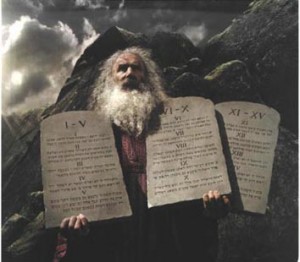 Tablets aren’t just tools for recording the
Tablets aren’t just tools for recording the fifteen ten commandments! Now everybody can pretend to be a futuristic nerd on Star Trek. Or you can ruin your finger trying to tap out the Great American novel. Tablet computing can be a wonderful extension of your laptop writing environment, provided you understand a few constraints. Chiefly, that tablets are media consuming devices, not so much for media creation. Most tablet manufacturers are more concerned with making episodes of Honey Boo Boo look good than helping you edit your prose. I’ll be discussing what makes a good tablet, which ones to avoid, and suggest some ways you can edit and write on the go.
Connectivity is really important when you’re writing while waiting in the check-out-line for that lady with a hundred coupons. Can you get to the data you need? Can you access the internet? Can you stream that video clip of the sneezing baby panda? Tablets today support one of two connection methods – wi-fi or cellular (3G/4G), and quite a few support both. Having flexibility with accessing networks can be a huge benefit. With wi-fi capability, you’ll need to be within proximity of a wireless network, and you’ll need to know the authentication information. Most public wi-fi hot spots require an extra layer of credentials typically passed through a web browser. You log onto the network, but have to open a browser and either buy access or agree to the acceptable use policy before you can connect. This can be a problem if the site requires a software download, or the authentication screen isn’t compatible with your browser. If you’re using a Kindle (not a Kindle Fire), you don’t even have a browser capable of looking at the use screen! Nearly all tablets can support wi-fi access today. For the few that use cellular, access isn’t an issue, but data streaming is. Cellular connectivity typically comes with data caps. Going beyond the cap incurs extra charges. There are plenty of horror stories where folks get hit with a bill that’s thousands or tens of thousands because they were streaming video or out-of-country. Check with your cellular provider to figure out exactly what your data cap is, and make sure you’re careful not to hit it!
Not only will you need connectivity, but unless your tablet is your primary or only writing device, you’re going to need some way to access your work in progress or send your updates back to your laptop. Fortunately there are a few methods to choose from.
With most tablets, the easiest way to send and receive story info is e-mail. Typically opening an attached document opens a corresponding application (or prompts you to browse a store to find one), and most applications for writing/authoring support a submit-to–email function. Sites like Dropbox and Google Docs offer desktop and tablet features that let you upload files and share them between devices. If you’re using Windows 8, you automatically have access to Microsoft Skydrive, which does the same thing. No Windows 8 but you’re using a PC? Sign up for Skydrive today!
Hardware Specs for tablets aren’t the same as other computing devices. Most tablets today have to run on low-power processors, and while they’re getting better each generation, don’t expect the same performance you’ll get from an actual desktop/laptop solution. For the most part, you shouldn’t worry about the processor. What you need to worry about is the storage. Hard-disks have spinning and moving parts, which eat up precious battery power and tend not to react well when shuffled around all the time. Hence, most tablets today use solid-state storage. Since solid-state storage is expensive, you probably won’t get much. Current tablets range from 8 gigabytes (barely enough to store an episode of Jeopardy) to 256 (enough to bring along your entire collection of Polka MP3’s, even the rare German translations). For most tablets, somewhere between 20-64 gigabytes is plenty. You want enough room to store your data and apps, plus all the great Manimal episodes once they’re made available. Oh, wait… there weren’t any great Manimal episodes.
Tablets now come in three basic flavors of operating system: the Apple iOS, Android, or Windows. It’s easier to talk about them in terms of OS since you’re buying into a market of available apps. All three OS’s have a marketplace where you can buy and download apps and media, but not all apps and media are available on all systems.
 The Apple iOS and iTunes marketplace are perhaps the most mature, and easily win a prize for the most available software. The iPad has the luxury of being the first device to get tablet computing right, and they’ve had a few years to perfect the design. The latest models pack Retina – Apple’s ultra hi-def display which is intended to mimic the resolution the human eye can see. Words look sharper, colors crisper, and everything is easier on your eyes. For the most part, it’s true. Retina does make a difference, especially with text – which is what we’re talking about. Unfortunately Retina requires additional battery power, and most retina-aware apps need additional storage space to hold hi-resolution images. But we’re writing, remember, so that won’t affect our writing apps. Just occasional sessions of Infinity Blade when we get writer’s block. Retina-enabled iPads (3rd generation or newer) have a display that’s bright enough to be seen outdoors, which is great when you’re stuck next to the window seat on a long flight and want to start your novel on elf-torture. The iOS operating system is fairly intuitive and easy to navigate. The learning curve is fairly straightforward, and the interface is very polished. Some functions can be a bit harder to figure out (holding down an icon to enter “edit” mode, double-tapping the iOS button to see background apps, etc.), but an average user can likely pick up an iPad and start writing in minutes.
The Apple iOS and iTunes marketplace are perhaps the most mature, and easily win a prize for the most available software. The iPad has the luxury of being the first device to get tablet computing right, and they’ve had a few years to perfect the design. The latest models pack Retina – Apple’s ultra hi-def display which is intended to mimic the resolution the human eye can see. Words look sharper, colors crisper, and everything is easier on your eyes. For the most part, it’s true. Retina does make a difference, especially with text – which is what we’re talking about. Unfortunately Retina requires additional battery power, and most retina-aware apps need additional storage space to hold hi-resolution images. But we’re writing, remember, so that won’t affect our writing apps. Just occasional sessions of Infinity Blade when we get writer’s block. Retina-enabled iPads (3rd generation or newer) have a display that’s bright enough to be seen outdoors, which is great when you’re stuck next to the window seat on a long flight and want to start your novel on elf-torture. The iOS operating system is fairly intuitive and easy to navigate. The learning curve is fairly straightforward, and the interface is very polished. Some functions can be a bit harder to figure out (holding down an icon to enter “edit” mode, double-tapping the iOS button to see background apps, etc.), but an average user can likely pick up an iPad and start writing in minutes.
The native notepad app supports send-to-email, but is pretty skimpy on features. You can use it for capturing some quick ideas, and not much else. One of the best writing apps for iOS is easily Pages. A fairly standard word processor, Pages can do all the basic editing and picture-inserting you want, and even comes packed with a few nifty templates. There aren’t a whole lot of formatting options available, and simple changes like tabbing, bolding, or italicizing require some finger-flexing that may break your train of thought (negated if you spring for a keyboard). Microsoft Word isn’t available on iOS, though it’s been rumored for years. There are a few other apps like simplenote and evernote and textexpander, but they’re more not-taking and organizational apps. Manuscript is worth looking at if you’re writing long prose, and there’s even a script-writing app so you can write Lethal Weapon 7 (or 8? I forget where they left off).
On the down side, iPads have few connectivity options, and no expansion/memory/card slots. While there is a camera USB connector, don’t expect a thumb-drive to work. Current generation ipads use the new Apple Lightning connector, which so far has a huge premium on accessories and won’t work with any of the old iPod/iPhone/iPad accessories. Want a car adapter? $60. Lose your USB connector? $40. And while writing apps are available, there aren’t a while lot of options that are easy for the mobile writer to use. Cost is also a factor. Expect to pay $499 to $849 depending on your storage and wireless options. The good news is that used iPads are still decent machines. It’s fairly easy to wipe the operating system and delete the previous owner’s Polka collection, so picking up a low-res iPad 1 should be a viable option.
Recommended: Pages (for editing/writing), and Dropbox for sending your work back and forth. That, or e-mail always works. To make your life better, pick up the Apple Wireless Keyboard. Your tapping-finger will thank you.
Microsoft Windows RT/Windows 8 tablets started hitting the market in December, and lots more are on the way. Microsoft hasn’t entirely fractured the marketplace with two different tablet operating systems, but there are some things you should be aware of. Both versions look pretty much identical, both connect to the windows Marketplace, and both can run any app in the marketplace. Windows RT has been compiled for ARM processors, which are lower-power systems with great battery life. There are some excellent Windows RT tablets available now, and they’re pretty much all priced lower than iPads. What’s even better is that Microsoft Office is available for both RT and Windows 8. If you’re already familiar with Word, you’re good to go!
Windows 8 tablets are slightly different animals. They run the full Windows 8 operating system, which means you have access to all Windows applications. All Windows Applications. Let that sink in for a minute. The potential is enormous! Finally your 1998 floppy-disk edition of Encarta won’t go to waste! Well, not so fast. Windows 8 tablets will run Intel processors and potentially all Windows applications, but they’re still not fully ultraportable machines. There are no floppy drive add-ons. Floppy-drive aside, running the full Windows 8 OS on a tablet is a great experience. Getting to a desktop or browsing through operating system files seems kind of strange on a tablet, but if you’re already familiar with Windows you won’t have much adjustment.
Lots of Windows tablets have USB ports and expansion card slots. Slipping your camera card right into your tablet can really simplify things, and connecting a USB mouse is possible, though using it with a tablet can seem weird. Still, it’s nice to have options.
Microsoft has led the way with Windows tablets by building the Surface. Currently only available through the Microsoft site, the Surface will be coming soon to a retail outlet near you. Or within your general proximity. Or maybe just an international flight and four-hour car ride away. The Surface Pro has yet to hit the market as of this writing, but it’ll be available later in January with some impressive hardware specs. One of Surfac’s best features is the cover – available in Type or Touch style. The tablet cover becomes your keyboard. Touch covers are just that – very little trigger distance, and can feel uncomfortable when typing for longer periods, but are still far better than tapping on a screen. The Type cover sports an actual cissor-switch keyboard and is more comfortable, but still not as nice as using an actual laptop. Writing on a Surface with a Type cover for several hours was far easier for me than using an iPad with a remote keyboard.
All this power comes with a price that isn’t just cost. Windows 8 tablets will not have the same battery life as Windows RT machines. Even Intel’s best low-power processors aren’t quite mobile-processor efficient. Battery life will vary by vendor, but expect anywhere from 2-10 hours depending on what you’re doing. Surface tablets start at $499 putting them right in line with an iPad, and the top-of-the-line Surface Pro will run around $999. That’s laptop-price territory, but you do get an incredibly powerful and flexible machine. Unfortunately none of that power is necessary for writing… but hey, you can play World of Warcraft and skip out on your writing career. Or connect an XBox controller and make it the ultimate gaming machine while in bed! Annoy your significant other with clickity-controller sounds all night! Then sleep on the couch! Then take up drinking during your divorce! Then write about it on your Windows Surface Pro!
Recommended: Surface RT or Pro tablet, Microsoft Word for writing, and Skydrive for sharing content.
Android Tablets aren’t great mobile writing devices for the average writer. I may enrage the entire internet, but that’s my opinion. Plus my dad can beat up your dad. The Android marketplace is fractured with multiple app stores, features can vary widely between devices, and you have to be somewhat IT savvy to navigate the landscape. One of the best Android tablets (certainly the best known) on the market is the Kindle Fire, which is more an extension of Amazon’s streaming content service than anything else. The Kindle Fire is light, has a decent screen, and is easily the cheapest tablet available. But understand what you’re buying – Amazon is relying on the cloud for storage and processing, and will only let you browse the Amazon Android app store – not all Android apps are on the list, making the flexibility very limited. The Fire is a great content tablet if that’s what you want, but not so great at writing. The few writing apps available are more for note taking than writing. And when your internet access is down, you won’t have much content available. There’s hardly any local storage.
The Samsung Galaxy Note 10 is a fairly decent, lightweight and sturdy tablet, and comes with a pen that makes hand-scrawling your next novel fairly easy (nobody would have to re-type what you wrote). The Asus Transformer comes with a combo keyboard/trackpad making it essentially a laptop.
Recommended: Samsung Galaxy or an Asus Transformer. On the app side, Writer and Google Docs are worth looking at. Evernote and Springpad and a few others are really note-taking apps not well designed for writing more than ideas.
 And finally, I’d be remiss if I didn’t mention security. Tablets are computing devices. Anything that runs software is subject to vulnerabilities, and hackers are targeting tablets more and more. While there aren’t (yet) requirements for running antivirus and firewalls on tablets, that day may come. You should be aware of how your tablet can be compromised. Web browsing is still the number one method, and affects all tablets on the market. Vendors are typically quick to plug the holes, but safe browsing is still advised. The next method attacks use is the marketplace. Some malicious apps can compromise your system without you knowing. Both Apple and Microsoft have strict policies for their respective marketplaces, and both companies review software before it’s made available. While that doesn’t mean malware can’t slip through, it’s much less likely to happen and more likely to become public when it does. With Android, however, it’s the wild west. With great freedom comes the possibility of great corruption, and that “tap-to-fart” app may very well send all your personal info to a teenager in Shanghai who’ll use your credit-card to buy videos of virtual strippers. Don’t corrupt underage Shanghai hackers. Check out your apps before you buy them.
And finally, I’d be remiss if I didn’t mention security. Tablets are computing devices. Anything that runs software is subject to vulnerabilities, and hackers are targeting tablets more and more. While there aren’t (yet) requirements for running antivirus and firewalls on tablets, that day may come. You should be aware of how your tablet can be compromised. Web browsing is still the number one method, and affects all tablets on the market. Vendors are typically quick to plug the holes, but safe browsing is still advised. The next method attacks use is the marketplace. Some malicious apps can compromise your system without you knowing. Both Apple and Microsoft have strict policies for their respective marketplaces, and both companies review software before it’s made available. While that doesn’t mean malware can’t slip through, it’s much less likely to happen and more likely to become public when it does. With Android, however, it’s the wild west. With great freedom comes the possibility of great corruption, and that “tap-to-fart” app may very well send all your personal info to a teenager in Shanghai who’ll use your credit-card to buy videos of virtual strippers. Don’t corrupt underage Shanghai hackers. Check out your apps before you buy them.