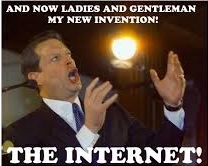 Being an author in the modern age means having a web presence. It’s like Kim Kardashian’s butt – you simply can’t avoid it. Since re-launching my site I’ve had more than a few folks send questions my way, so this is probably a good opportunity to build a primer on TEH INTARWEBS! Over the next couple of weeks, I’ll walk you through the basics of building your own site. You don’t need to learn any programming languages (unless you want to), and for those of you who already know web sorcery, you get to ignore all of this stuff, though you’ll miss my subtle fart jokes along the way.
Being an author in the modern age means having a web presence. It’s like Kim Kardashian’s butt – you simply can’t avoid it. Since re-launching my site I’ve had more than a few folks send questions my way, so this is probably a good opportunity to build a primer on TEH INTARWEBS! Over the next couple of weeks, I’ll walk you through the basics of building your own site. You don’t need to learn any programming languages (unless you want to), and for those of you who already know web sorcery, you get to ignore all of this stuff, though you’ll miss my subtle fart jokes along the way.
Internet 101 – The internet was invented so that generals could still watch porn in the event of a nuclear catastrophe. The early internet networks were based on document exchange and file sharing. Web  servers still operate by this same rudimentary principle – when you browse a site, you’re downloading the files from the web server, and your web browser renders everything in a pretty format for you to read, complete wift sepling errs. This is, of course, an oversimplification. Web servers provide access to content, and users (laptops, desktops, tablets, and basically anything that can render web content) connects to the greater internet network to access that content. The internet uses computer-based addressing (IP addressing – internet protocol) which isn’t user-friendly. Modern sites are switching over to IP version 6, which is even more confusing. You probably don’t care about all of this…
servers still operate by this same rudimentary principle – when you browse a site, you’re downloading the files from the web server, and your web browser renders everything in a pretty format for you to read, complete wift sepling errs. This is, of course, an oversimplification. Web servers provide access to content, and users (laptops, desktops, tablets, and basically anything that can render web content) connects to the greater internet network to access that content. The internet uses computer-based addressing (IP addressing – internet protocol) which isn’t user-friendly. Modern sites are switching over to IP version 6, which is even more confusing. You probably don’t care about all of this…
What you do care about is your domain name. The domain name is what any computer in the world will use to find your site. When you type a name into your browser’s universal-resource-locator (URL) field, or into pick-your-search-engine, your computer goes out to a domain name server (DNS) to translate that name into an address it can use to find a site. I picked thejackking.com because jackking.com was already registered. You’ll need to find an available internet site and register it to yourself. Chances are your name is already taken unless it’s really unusual. Search on whois.com to see what’s available.
Before you grab your favorite domain name, there’s one more thing you should know – you’ll need to host your web site with a provider, and most providers offer free (or discounted) domain registration. This is really useful especially if you’ve never done it before because it puts everything in one place – otherwise you’ll need to log into your DNS registrars site and manually point it to the web server where your site is hosted. If you register with the provider who hosts your site, you’re likely to get all of your domain and web controls through one interface and they’ll set that stuff up for you. Life is hard enough, don’t make it hard on yourself.
 Next, we need to figure out what kind of site we want to build. This site is powered by WordPress. Even though I know how to program, I don’t want to do it at home… my day job eats up all of my time, and the last thing I want to do is come home and write more code. When I’m not working, I’m writing, and you probably are too. WordPress has matured into a very powerful web platform, and I strongly recommend it, especially if you’re unfamiliar with web design and programming. You can highly customize a WordPress site and add your own custom code, or you can work with plug-ins and user-generated themes. Point is, you have an awful lot of options without learning how to code. Plus there are plenty of forums to search for answers. I won’t be covering everything to do with WordPress, but I’ll cover some of the basics to get your site up and running. Some of you may be shouting that WordPress is horribly insecure and prone to Trojans and phalanx or whatever. Condoms and malicious software use Greek names because in both cases, someone’s getting fucked. There’s a horrible truth about the web: nothing is perfectly secure. WordPress had some bad press in previous years because of vulnerabilities, and yes – that does happen. The pro’s outweigh the con’s in my opinion. I’ll show you how to keep your site up-to-date through the WordPress dashboard. A fair bit of vulnerabilities come from unsecure plugins and widgets, which I’ll also show you how to update and tweak. Alternately, you can always build a static site or hire someone to do it for you. With WordPress, you don’t need to pay anyone to insert updates when you publish something new.
Next, we need to figure out what kind of site we want to build. This site is powered by WordPress. Even though I know how to program, I don’t want to do it at home… my day job eats up all of my time, and the last thing I want to do is come home and write more code. When I’m not working, I’m writing, and you probably are too. WordPress has matured into a very powerful web platform, and I strongly recommend it, especially if you’re unfamiliar with web design and programming. You can highly customize a WordPress site and add your own custom code, or you can work with plug-ins and user-generated themes. Point is, you have an awful lot of options without learning how to code. Plus there are plenty of forums to search for answers. I won’t be covering everything to do with WordPress, but I’ll cover some of the basics to get your site up and running. Some of you may be shouting that WordPress is horribly insecure and prone to Trojans and phalanx or whatever. Condoms and malicious software use Greek names because in both cases, someone’s getting fucked. There’s a horrible truth about the web: nothing is perfectly secure. WordPress had some bad press in previous years because of vulnerabilities, and yes – that does happen. The pro’s outweigh the con’s in my opinion. I’ll show you how to keep your site up-to-date through the WordPress dashboard. A fair bit of vulnerabilities come from unsecure plugins and widgets, which I’ll also show you how to update and tweak. Alternately, you can always build a static site or hire someone to do it for you. With WordPress, you don’t need to pay anyone to insert updates when you publish something new.
And finally (for today), let’s find a place to host your site. The hosting provider will be the place where your web site content actually lives, and you’ll want a site that offers a lot of options for a low-cost. You can search for hosting providers on your own, but since we’re building a WordPress site wpbeginner might be a good place to start. My site is hosted at powweb.com which I’ve used for about ten years or so. They’re not terribly expensive and offer a fair number of options. The only site from wpbeginner I wouldn’t recommend is godaddy – for reasons I probably shouldn’t mention here without getting myself into legal trouble. You’ll want a hosting provider that offers a decent mix of free content, site-building help, domain and e-mail, and the most bang for your buck. You’ll notice that lots of the providers offer an assortment of options with their packages from google-tracking help to backup plans and more. You can probably stick with the absolute most basic of everything. WordPress has a built-in backup feature I’ll show you how to use in a later post. Domain privacy can be worthwhile – usually domain privacy packages are offered for $10-20 a year and obscure your registration information from general searches. When someone looks up your domain name, they can find your registration information, including contact info. You could end up with freaky strangers on your doorstep who want to chat about your collection of cat pictures. And lastly, domain security options like SiteLock are worth looking into. Typically they’re also $10-20/year, but they automatically scan your site for malware and bad scripts. One of the dangers of WordPress is that anyone can write a plugin or a widget, and not everybody writes good code. Some create vulnerabilities like the recent Slider Revolution bug, which affects more people than it should. Sitelock and similar domain security packages won’t totally prevent your site from the morons and script-kiddies who want to break stuff, but it’s a deterrent and it’ll help keep you in the loop when something funky goes wrong.
Let’s recap:
1. Find an available domain name at whois.com
2. Find a service provider, preferably one that offers WordPress features and e-mail
3. Start thinking about your content – write up a few paragraphs to post when we get to the next step
4. ???
5. PROFIT!